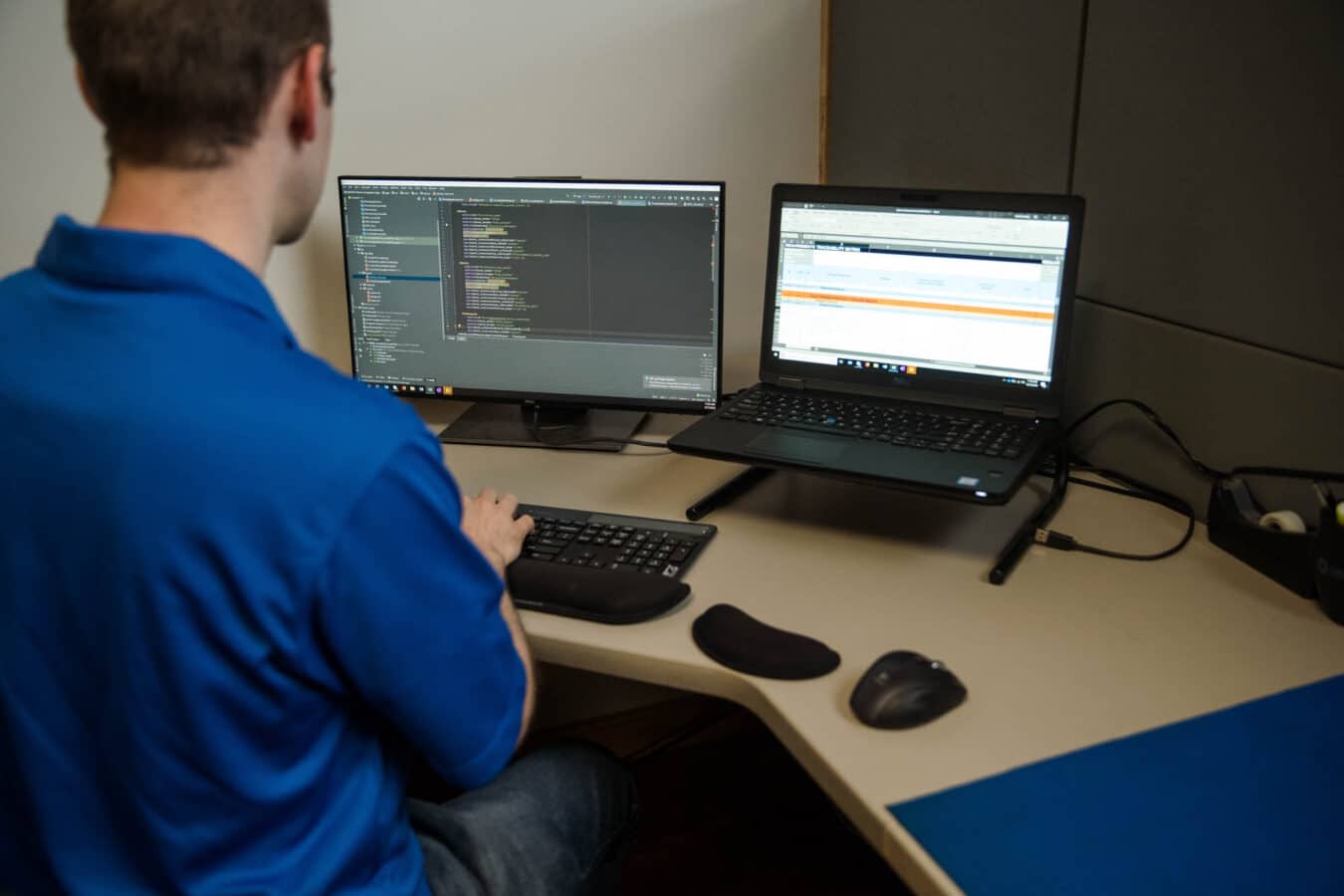
We’ve all had to troubleshoot technology at some point. Maybe it was resetting the microwave clock after a power outage, reconnecting a smart speaker that mysteriously dropped off the Wi-Fi, or figuring out why your printer refuses to print unless it’s in a particularly good mood. Even if you don’t write code, debugging is a part of modern life.
For software developers, though, debugging is more than an occasional inconvenience—it’s a core skill. Writing code is the easy part! Making it work reliably is much harder.
Over the years, I’ve learned and honed some best practices for debugging that helped me in many a pinch. I’m hoping that, no matter your level of software expertise, these techniques can help you get unstuck and solve problems more effectively.

1. Use Every Tool at Your Disposal
Before diving into the code, take a moment to familiarize yourself with your debugging toolkit. The tools you use can dramatically speed up the debugging process, but only if you know how to use them well.
Depending on your domain, this might include an integrated development environment (IDE) with a powerful debugger, a logging framework that gives you insights into runtime behavior, or a version control system like Git that lets you trace changes over time. Profilers, monitoring dashboards, and even simple print statements can all be very helpful. The key is to be familiar with your tools before you’re in crisis mode.
For a more detailed breakdown of some of my favorite tools, check out my previous article.
2. Reproduce the Bug Reliably
You can’t fix what you can’t see. The first step in solving any bug is to make it show up consistently. That means identifying the exact conditions under which the bug occurs—what inputs, what environment, what sequence of actions.
If the bug is intermittent, try to isolate the variables that affect it. Make sure to document the system state, version numbers, and any relevant configuration. Once you’ve isolated the replication steps, you can automate the reproduction process with a script or test harness to quickly iterate a solution.
And of course, if you can’t reliably replicate the bug, set aside time to make random changes to the system. Sometimes the parts of your code that you assume are “safe” really aren’t!
3. Divide and Conquer
Once you have replication steps, it’s time to find the bug. Narrow your search by breaking down the problem into small parts. Think of your system as a pipeline—whether it’s a sequence of logical steps or a timeline of events—and start cutting it in half. If the bug still appears, cut it in half again.
This approach is what we call binary search or bisecting the problem. Some version control frameworks, such as Git, have bisect tools built in (i.e. git bisect), which can help you pinpoint the exact commit that introduced a bug.
The goal is to reduce the scope of the problem until you’ve isolated the bug to a specific code change or section.
4. Understand the System
Sometimes the issue isn’t in the code but rather in your assumptions. Take a step back and make sure you truly understand how the system is supposed to work. Revisit the documentation, re-read the specs, and double-check your mental model.
A helpful trick is to pretend you’re reviewing someone else’s code, even if you wrote it yourself. Be skeptical. Verify everything.
If the system is too complex to mentally map, consider refactoring, reorganizing, or simplifying it. Cleaner, more modular code is not only easier to understand but also to debug. Remember: simplifying the system might save time in future debug sessions too!
5. Document Like a Super Sleuth
Debugging is basically detective work, and every good detective keeps notes.
Write everything down as you debug—what you’ve tried, what you’ve ruled out, and what you suspect. This helps you avoid searching in circles and gives you a clear record of your thought process.
Whether you prefer a physical notebook or a digital document, the act of writing things down can clarify your thinking. Visual aids can also be powerful, so sketch out the system architecture, draw a timeline of events, or diagram the flow of data to reveal patterns you might miss if you’re just looking at code.
6. Design with Debugging in Mind
The best time to think about debugging is before the bug ever appears. When at all possible, design an intuitive system to make problems easier to find and fix.
That means writing modular code, using descriptive error messages, and making side effects visible through logging or state tracking. Follow best software design practices like clear naming conventions and adhering to “separation of concerns” to keep code understandable.
The easier your code is to read and reason through, the quicker it will be to debug when something goes wrong.
7. Don’t Spin Your Wheels Too Long
Sometimes the best debugging move is to step away. If you’ve been staring at the same piece of code for hours with no progress, take a break.
Go for a walk. Talk it out with a colleague—or even a rubber duck! Explaining the problem out loud often helps you see it from a new angle.
Sometimes you have all the data you need; you just need to help your brain connect the dots.
What Are Your Go-to Debugging Strategies?
These are techniques that have helped me the most, but every developer has their own approach.
What works for you? Do you have a favorite trick, tool, or mindset that helps you squash bugs faster? You can message our team here with your thoughts, or if you need any help with software development.
Written By:

Dave Harkey
Software Engineer
DISHER Newsletter
Sign up to receive articles and insights, delivered monthly.
Schedule a no-committment project call
Reach out to discuss your project to find out if DISHER could be a good fit for you.
